Registering your app
The first step is to register your app on our dashboard and generate a unique API key. Here's how to get started:
Creating your app account
To create your account, go to our dashboard and sign up for a new account. After signup, you will be redirected to dashboard and click the "Create App" button to begin the registration process.
Enabling platforms
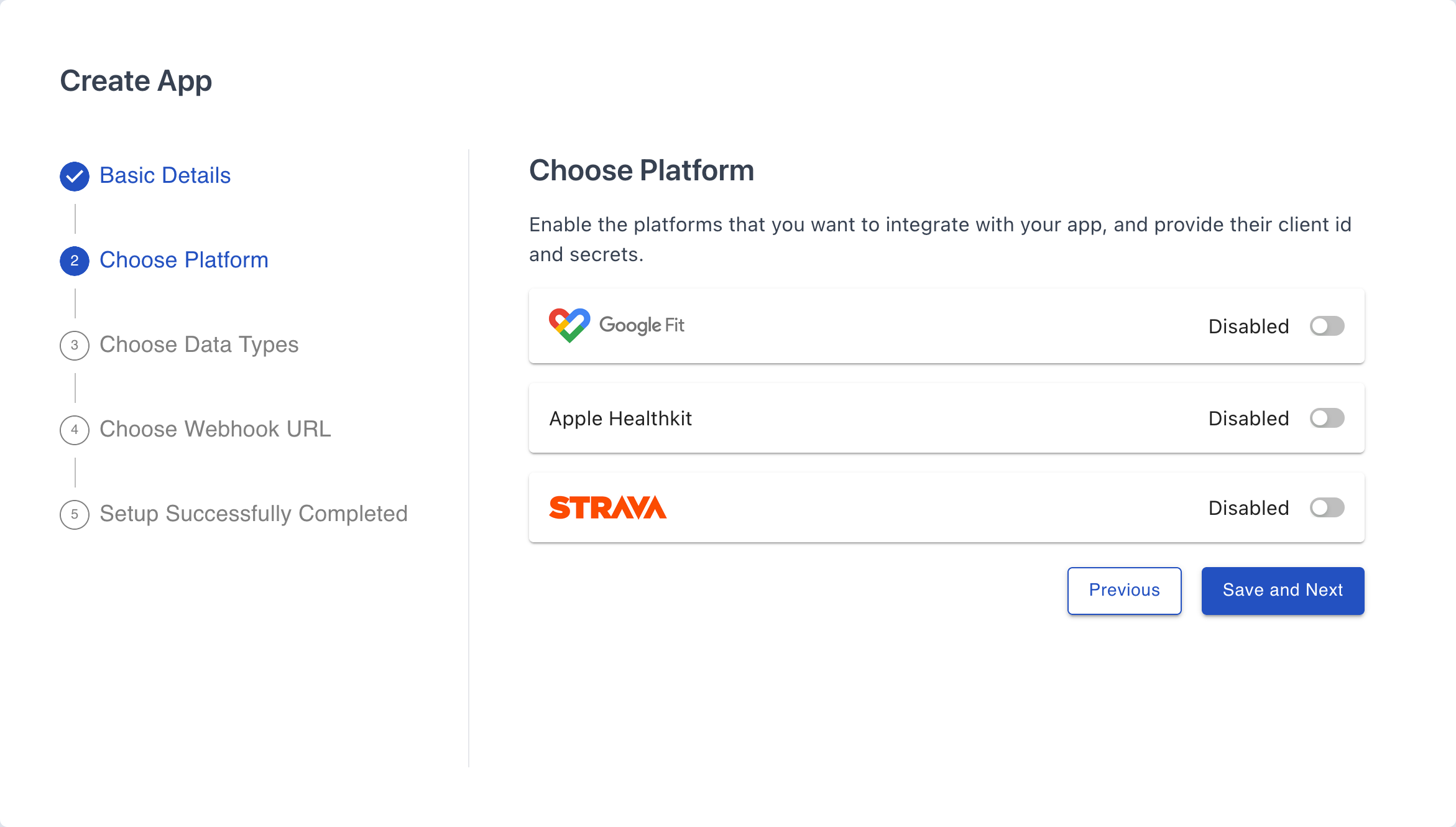
Our SDK supports a wide range of platforms to sync data from, including Google Fit, Apple Healthkit, Strava, Fitbit, and many others. In the registration process, you'll need to choose which platforms to enable and provide required information like client ID and client secret. You can refer to 'Platform Setup' section to learn how to get client ID and client secret.
Based on your user persona, you may not want to use all of these platforms. By selecting only the platforms you need, you can minimize the amount of data your app will collect and reduce unnecessary overhead.
Enabling data types
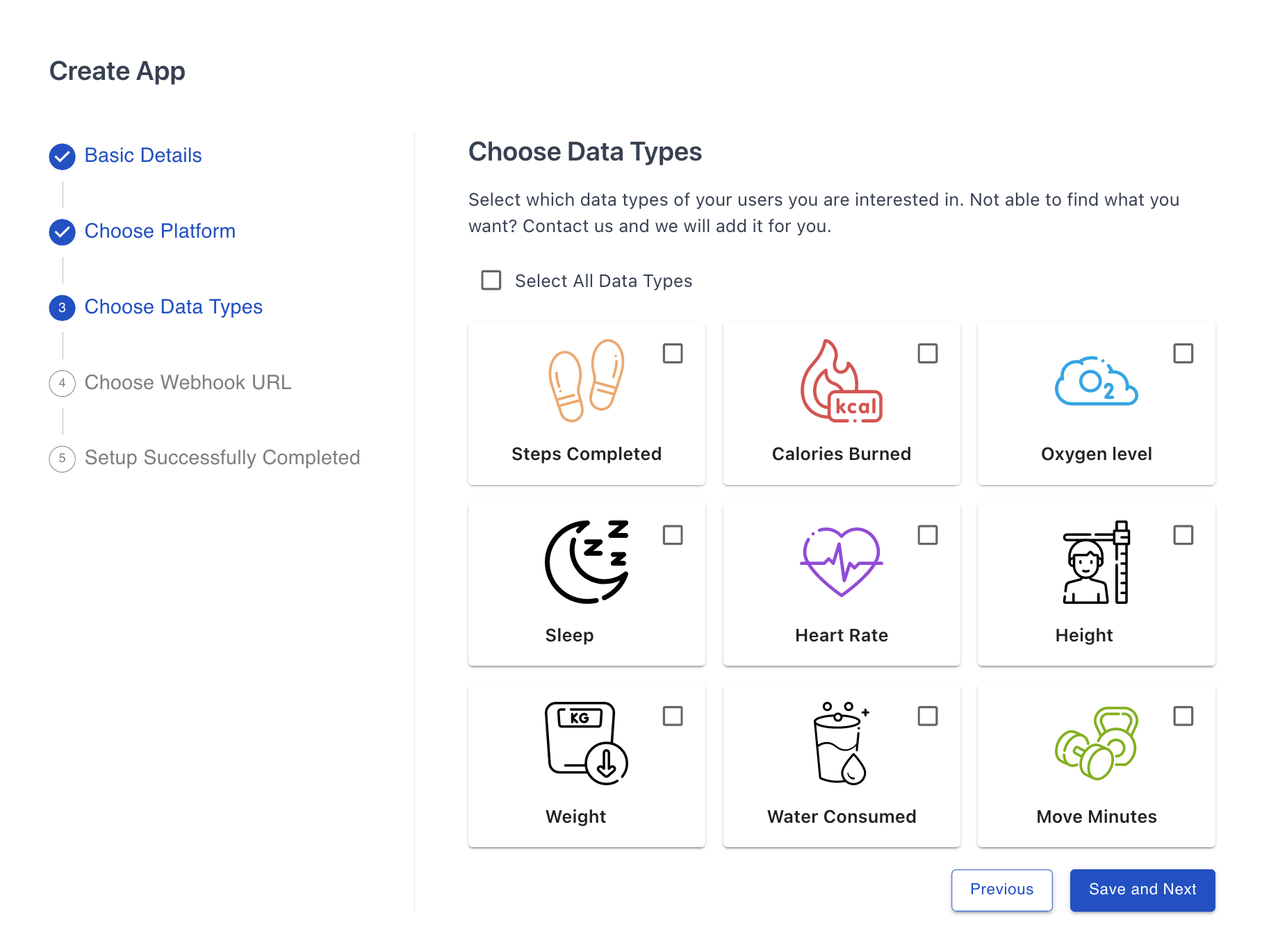
Next, you'll need to choose which data types you're interested in collecting from the enabled platforms. Our SDK supports a variety of data types like steps, heart rate, calories burned, and more.
Choose the data types that are relevant to your application and your user's needs. This will ensure that you're only collecting the data you need, which can help reduce bandwidth usage and improve app performance.
Setting up your webhook to receive data
After enabling platforms and data types, you'll need to configure your webhook URL. The webhook URL is where our SDK will send the collected data to, in real-time.
Configure the URL to point to the endpoint on your server where you'd like to receive the data. Our SDK will send the data in a standardized format, making it easy to process and analyze.
Generating a unique API key
The last step in registering your app is to generate a unique API key that will be required while configuring the SDK. The API key provides a secure way to authenticate your app and access user data.
Once you've generated your API key, you can configure the SDK with the key and begin collecting data from the enabled platforms.
By following these steps, you'll be able to register your app on our dashboard, configure the platforms and data types you need, and set up your webhook URL to receive the collected data in real-time.